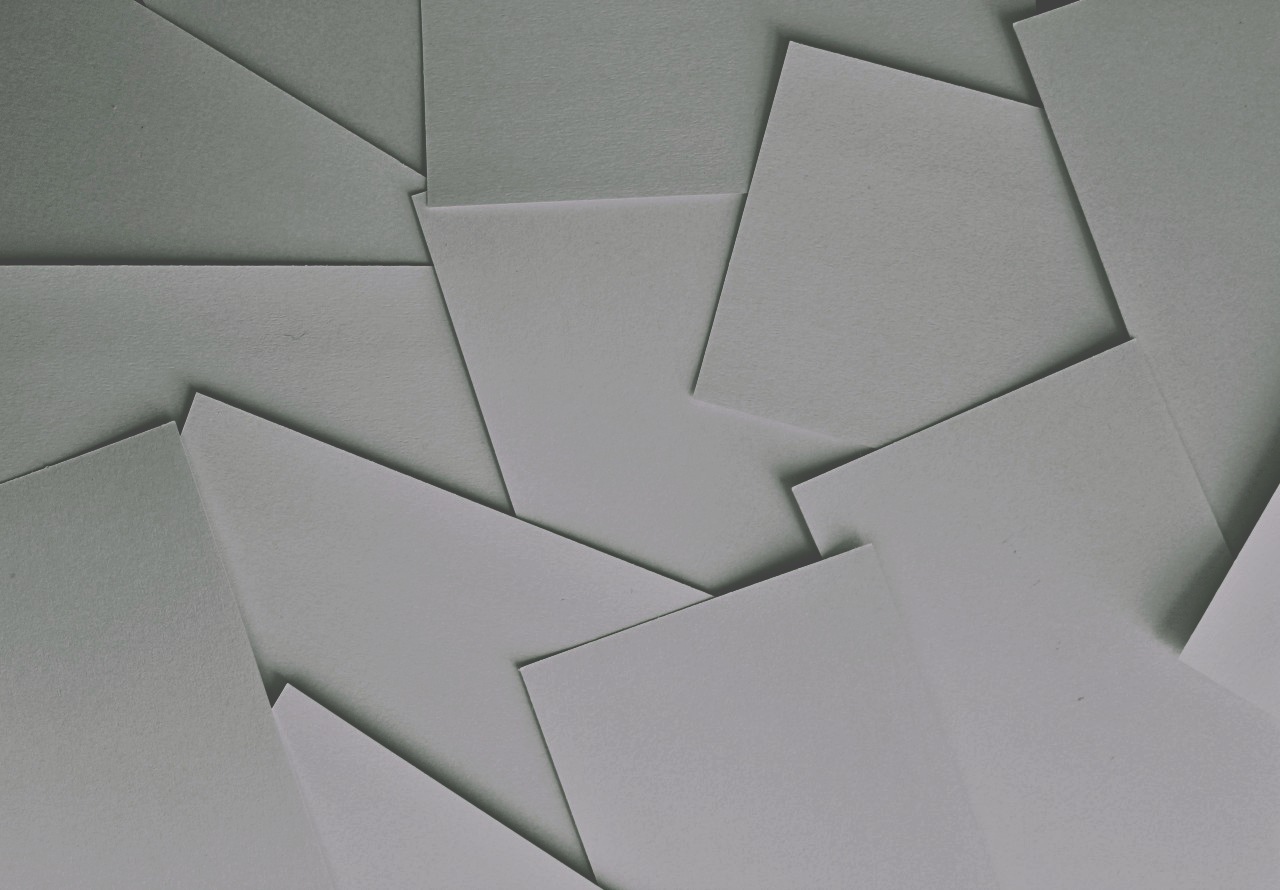*PPSSPP 에뮬레이터 치트파일 편집생성과 같음.
PS4 커펌 후
설정 - 네트워크 - 인터넷에 접속하기 켜기
인터넷 브라우저 - karo218 접속 한 상태로 PS버튼 누르고,
GoldHEN - Servers Settings - Enable FTP Server, Enable BinLoader Server 체크
GoldHEN - Cheat Settings - Enable Cheat Menu 체크, Show Cheat Menu on Game Options 체크
1. Goldhen Cheats Manager 실행 또는 PS4 Trainer 에서 게임명 Ghost of Tsushima 검색 후
PS4 Trainer
Tips For Days Gone cheat |Infinite Ammo and/or Infinite Bandages| please be aware it may cause issues with crafting Molotovs. However... if you cannot craft them, get caught in a trap and it will fix this. If you see a cheat that increases a value such as
ps4trainer.com
Cheats - 게임 이름, 게임 인식번호, 게임 버전등을 확인
ex )
Ghost of Tsushima CUSA13323 02.13
Ghost of Tsushima CUSA13323 01.12
Ghost of Tsushima CUSA11456 02.13
Ghost of Tsushima CUSA11456 01.00
Ghost of Tsushima CUSA13323 01.00
2. 해당되는 게임 실행
ex ) Ghost of Tsushima Directers Cut 실행 후 Cheat Menu 열기 (디폴트 설정 : Share 꾹)
3. GoldHEN Cheat Menu - Ghost of Tsushuma [CUSA16972] - v02.18 등으로 자신의 게임 인식번호를 확인
PC - 파일질라 등 FTP 프로그램 실행
PS4 IP, 포트 작성 후 빠른 연결으로 PS4와 FTP 연결
data - GoldHEN - cheats - json 에서
Ctrl + F - CUSA13323 or CUSA11456 검색 - 이름 수정 -
ex ) CUSA13323 02.13 → CUSA16972 02.18 이름 변경 후
PS4 Ghost of Tsushima 게임 실행 - 치트적용 되는지 체크
안될 수 도 있음.